Finding the right Movidmo video template
One of the best things about using Movidmo as an online video maker is the fact that you don’t have to start from a blank canvas when building video content. Movidmo comes with hundreds of video templates that are designed for a wide variety of purposes. If you are a business looking for Facebook advert templates, Movidmo has a lot of those. If you are an individual blogger looking for a video listicle to highlight your content, Movidmo has those as well. Best of all Movidmo templates typically come in three standard sizes, wide, square and vertical so that you can find the right size for your anticipated video placement on social media or elsewhere.
At Movidmo, we have put a lot of effort into creating these video templates to make your life a whole lot easier when it comes to creating high quality video content. Continuing with that idea in mind, this blog post is designed to help you connect with the best video template to meet your needs.
Of course, the best place to start is with the Movidmo template library. This searchable listing of all Movidmo templates is typically organized with the most relevant templates at the current point in time at the top of the listing. The templates are indexed by occasion when possible so that they can be displayed in chronological order over the course of the calendar year. If it’s getting close to Halloween, you will find several “horrifying” templates at the top of the list. The same goes for other major US holidays as well as for seasonal changes like the advent of Winter, Spring, Summer and Fall. There are also few other occasions like back to school that will be featured at certain times. These may fall outside the standard set of holidays, but they also serve as standard calendar markers throughout the year. Below is a snapshot of the top of the Movidmo template listing in early November 2022.
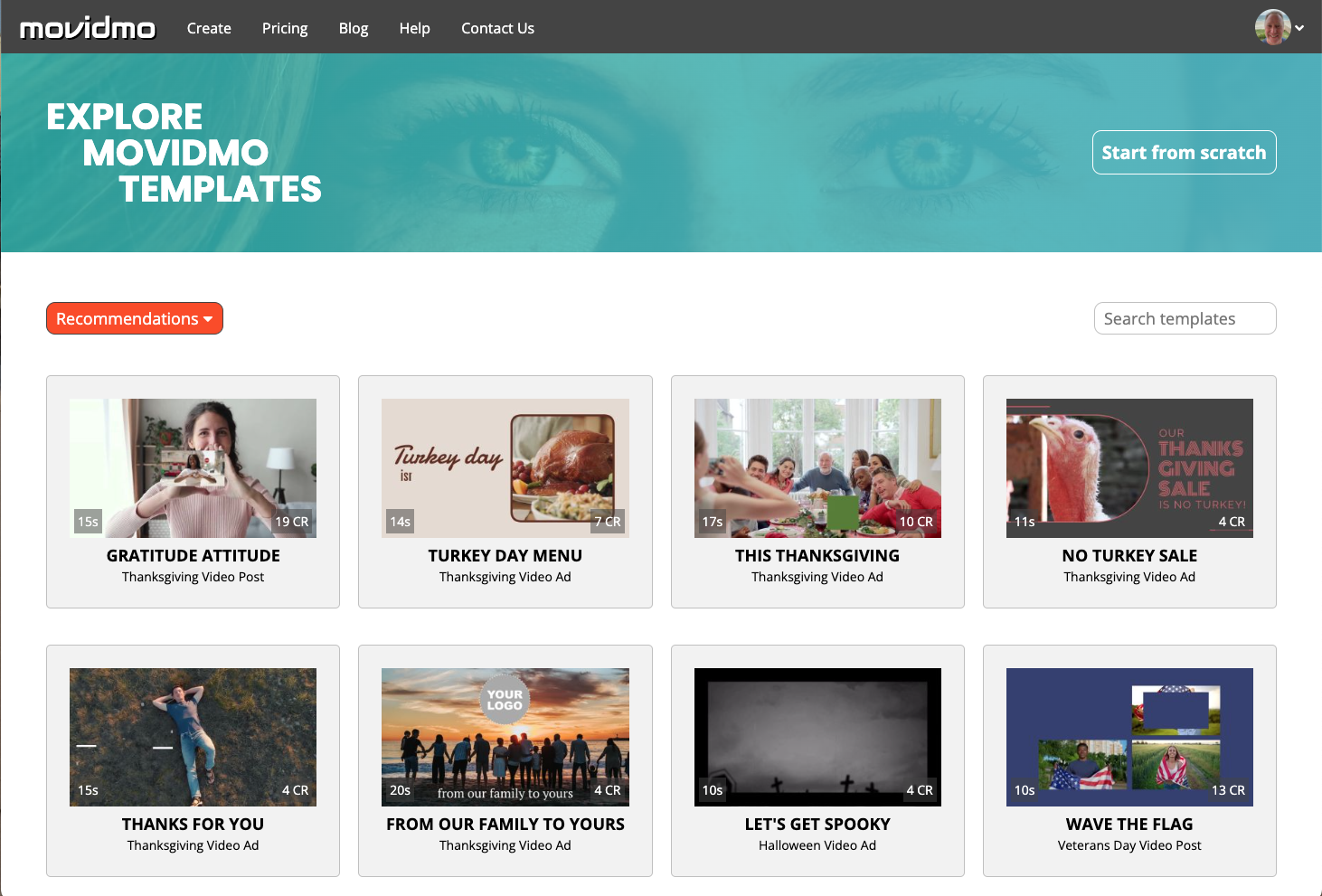
As you browse the Movidmo template listing, you will notice that each template in the listing has a name as well as a description of its intended purpose beneath it. A template’s name is often tied to its intended use. For example, templates for thanksgiving will oftentimes have the word Thanksgiving in the title as well as in the purpose description. When you search the template listing, the name, description and occasion (if available) associated with each template are all a part of the search fields. This means that if you are looking for a seasonal event template then using a search term that is strongly connected to this event will almost certainly lead to a very relevant set of results.
In addition to title, description and occasion for a template, there are a number of other fields that Movidmo uses for template search. These include the industry associated with the template (if available) as well as a behind the scenes detailed description that contains the text and media content of each template. As an example, the Dream Realtor template shown below is designed for the real estate industry and its detailed description is "The keys to big dreams. Let Jess find your new home! Woman in sweater smiling and holding keys." All this information is part of the template search as well.
Perhaps the most important thing to recognize about Movidmo templates are the broad category designators used to group the templates. Each template is designated as either an ad, post, invitation or card. Each of these categories is pretty self-descriptive. The ad category represents templates designed to function as video ads, invitations represent video invites, cards are digital video greetings and posts are a broad category of templates representing content designed to either educate, inform or observe certain events. An example of a video post is the Saluting Veterans Day video post shown below, which is designed to help individuals or businesses honor this important occasion.
The majority of Movidmo’s professionally designed video templates come prepackaged with messaging, vivid media and accompanying music. For these templates, all you need to do is update the content with your contact info and business logo before publishing your video. It can really be that simple, but you are in no way limited to these minimal customizations. All template content is editable including the messaging, media and music. If you want to change the video content in a template, you can easily do so by uploading your own video or by searching the millions of videos provided by Getty Images Inc. within the Movidmo video editor. Same goes for changing captions and music. Everything is on the table. You can add or delete content with a template as well so you can show as little or as much creativity as you want.
Movidmo also offers a number of templates that are more generic. These templates are typically focused on a specific design that is ready for your media content. The Freeze Bucko slideshow template is an excellent example of a generic template. This template starts out with a striking moving image followed up by snapshots of men’s clothing. You can easily repurpose this template by replacing the images with your own media and changing the messaging in the captions to create your own unique video ad. Generic templates such as this one really focus on what is possible from a design perspective, and you don’t want to miss out on what they have to offer.
We urge you to keep an open mind as you scroll through the Movidmo template listing. You may simply want to focus on finding a design that inspires you because making changes to the content is very simple in the Movidmo editor. In addition to editing the media content as described above, you can change the entire color scheme of a template to match your branding in just a few seconds. If you want stars instead of circles, you can easily make that type of edit as well. At Movidmo, we have even started using templates as starting points for designing other templates. As an example, to create the Saluting template shown above, we started with the Capture The Moment video ad, which is shown below. We simply updated the core imagery, changed the shapes and colors, and voila we had our Veterans Day template in no time. There is no special skill required to make these changes. Just open a template in the Movidmo video editor and start double clicking on items you want to change.
We hope you have found this guide to choosing a Movidmo template useful. Our template library is always expanding so check back frequently for new template content. You can also follow Movidmo on social media channels where we regularly post our new templates as they become available. If you have ideas for templates, you would like to pass along to Movidmo staff, please use the Contact Us link at the bottom of this page.

