RELATED MOVIDMO TEMPLATES
27s
THE GOOD LIFE
Video Ad
10s
MASQUERADE PARTY
Video Post
9s
TITLE SEQUENCE
Video Post
10s
FARMER'S MARKET
Video Ad
10s
EASTER SALE
Easter Video Ad
10s
HAPPY HOLIDAYS
Christmas Video Card
20s
HOLIDAY SNAPSHOT
Christmas Video Ad
11s
SEASONS GREETINGS!
Christmas Video Card
10s
CYBER MONDAY WEEK
Christmas Video Ad
17s
CHRISTMAS ALL AROUND
Christmas Video Ad
30s
5 GREAT GIFT IDEAS
Christmas Video Ad
20s
ON TAP
Video Ad
POPULAR MOVIDMO BLOGS

Create Stunning Fall Advertisements with Video Slideshow Templates
Bret Sears
·
Nov 7, 2025·
10 min read
As the leaves change colors and the air turns crisp, autumn offers a magical backdrop for your travel promotions. This season is not just about sweater weather and pumpkin spice; it’s a perfect time to captivate your audience with breathtaking Movidmo visuals.
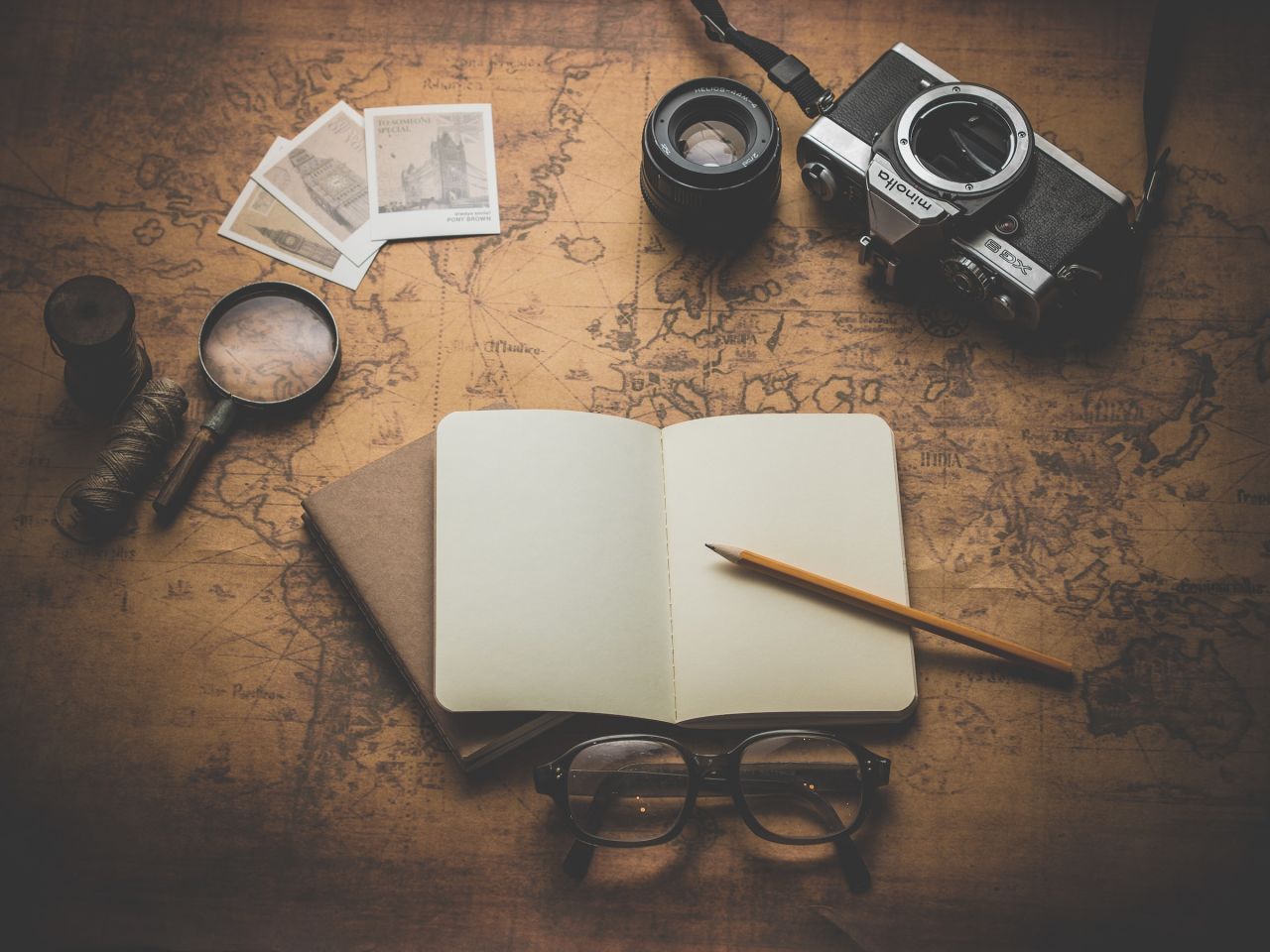
Creating a video tour of an image
Webster West
·
Dec 7, 2022·
10 min read
One of the most awesome things about the Movidmo video editor is its ability to turn static images into video content. Movidmo allows images to be displayed in moving form meaning that the portion of the image that is displayed can change over time. The viewport for an image can zoom in or out aroun

4 quick tips for creating compelling video ads for social media
Shelby Ingle
·
Aug 19, 2020·
6 min read
As a small business owner, you wear many hats. One of them probably isn’t Hollywood video producer, and that’s okay! You can still engage with your followers with these 4 quick tips for creating compelling video ads.

How Do You Optimize Videos for SEO?
Bret Sears
·
Feb 23, 2024·
7 min read
Choosing the right keywords and hashtags for your videos can greatly increase their visibility online. This blog post covers how to maximize views by optimizing their use in your content.

