ROLLING SLIDESHOWInterior Design Video Ad Template
Duration: 15s
·
Credits: 1
Ready to create an awesome video ad to enhance interactions across your social media channels? Tailor this video template with your contact info and logo.
RELATED MOVIDMO TEMPLATES
8s
1 CR
HEARTY FATHER'S DAY
Father's Day Video Ad
17s
19 CR
DAD STORIES
Father's Day Video Post
10s
4 CR
HAPPY FATHER'S DAY
Father's Day Video Ad
13s
4 CR
DAD JOKES
Father's Day Video Post
13s
1 CR
HAPPINESS CHART
Food/Restaurant Video Ad
10s
1 CR
LEARN MATH
Education Video Ad
9s
4 CR
RAH RAH
Video Post
10s
1 CR
ADVENTURE
Travel Video Ad
12s
1 CR
LONG WEEKEND
Travel Video Ad
10s
1 CR
INSPIRING QUOTE
Video Post
10s
1 CR
DISCOUNTS GALORE
Fashion/Beauty Video Ad
10s
1 CR
WE ARE OPEN
Video Ad
POPULAR MOVIDMO BLOGS
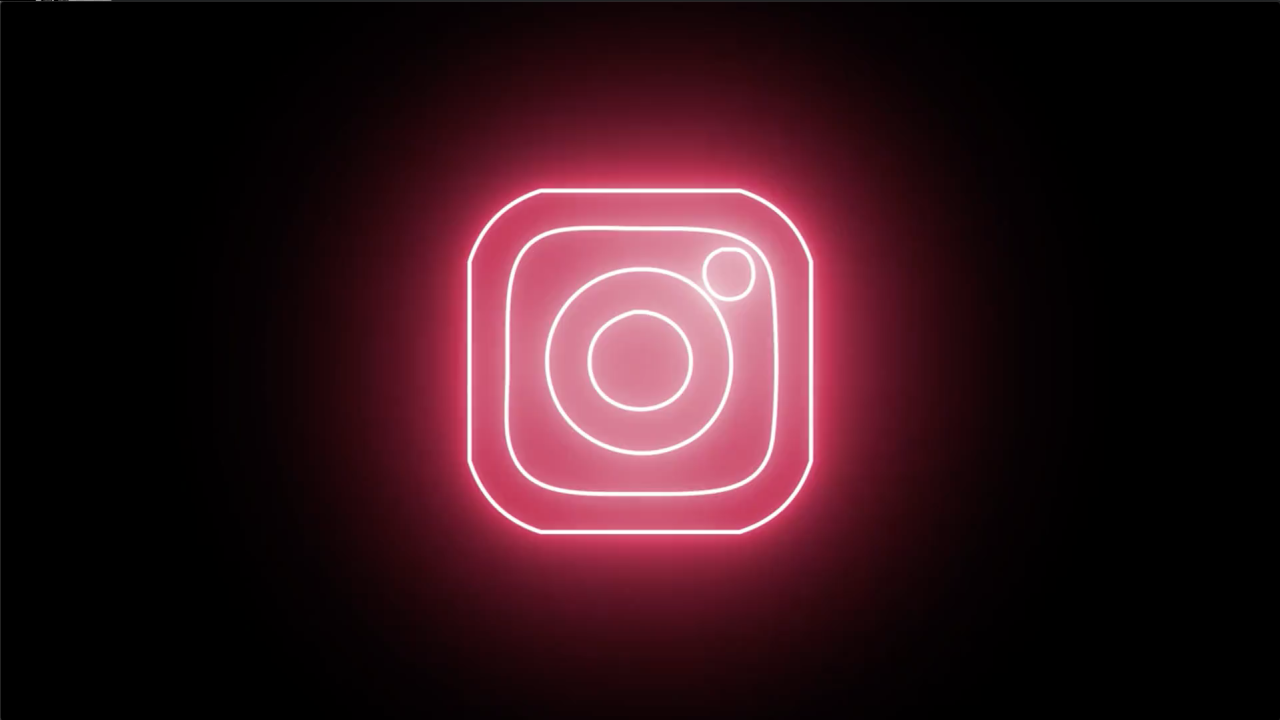
3 types of Instagram ads and the types of content you should use today!
Shelby Ingle
·
Oct 23, 2020·
4 min read
Instagram is a marketing channel that’s taken the world by storm. Whether you’re 15 or 48, you're most likely on Instagram.It’s no surprise that every business regardless of vertical is jumping on the Instagram train to find their audience. An Instagram ad is a post that a business pays to pro

The ultimate guide for Instagram hashtags in 2023
Bret Sears
·
Apr 6, 2023·
5 min read
Movidmo is a great tool for making video content for your social media channels like Instagram. This blog post covers the best strategies for choosing the proper hashtags to attach to your Movidmo video content on Instagram.

Monetizing TikTok: Turn Your TikTok Account into a Money-Making Machine
Bret Sears
·
Jul 22, 2024·
10 min read
TikTok has emerged as one of the hottest platforms for content creators and influencers alike. Use our tips to guide you through the various avenues available for generating income from your TikTok account.

Facebook Video Ads: The Untapped Resource Your Business Needs
Hazel Miller
·
Aug 9, 2023·
5 min read
Unlock the benefits of Facebook video ads and make your digital marketing more successful than ever before. This blog post explores the numerous benefits of video ads.

