RELATED MOVIDMO TEMPLATES
27s
THE GOOD LIFE
Video Ad
10s
MASQUERADE PARTY
Video Post
9s
TITLE SEQUENCE
Video Post
10s
FARMER'S MARKET
Video Ad
10s
EASTER SALE
Easter Video Ad
10s
HAPPY HOLIDAYS
Christmas Video Card
20s
HOLIDAY SNAPSHOT
Christmas Video Ad
11s
SEASONS GREETINGS!
Christmas Video Card
10s
CYBER MONDAY WEEK
Christmas Video Ad
17s
CHRISTMAS ALL AROUND
Christmas Video Ad
30s
5 GREAT GIFT IDEAS
Christmas Video Ad
20s
ON TAP
Video Ad
POPULAR MOVIDMO BLOGS

Celebrate Spring with video ads
Webster West
·
Mar 26, 2023·
10 min read
The change of seasons always provides a unique marketing opportunity. Here we discuss a few ideas on how to capture the opportunity around Spring. We also cover how to implement these ideas using the Movidmo video editor as your video ad maker.

5 Helpful Tips for Optimized Social Media Marketing Videos
Bret Sears
·
May 18, 2023·
6 min read
If you are not incorporating
video marketing into your overall marketing strategy, then you are falling behind your competitors. In this article, we offer some tips for optimizing your social media marketing videos.
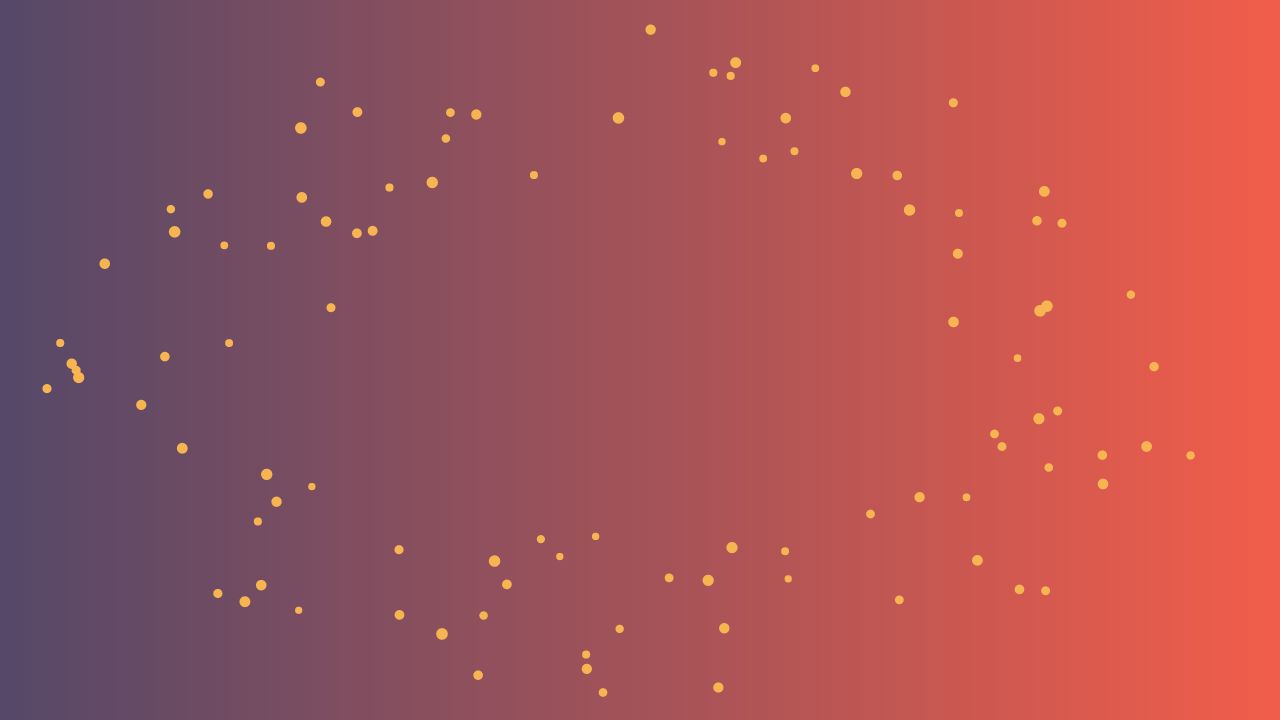
New Movidmo Animations
Webster West
·
Apr 20, 2023·
10 min read
Whether you are
creating marketing videos or educational content, interesting visual effects are key to capturing and maintaining the viewer's focus. Movidmo now provides just that with customizable animations designed to help you draw more attention to your video creations.
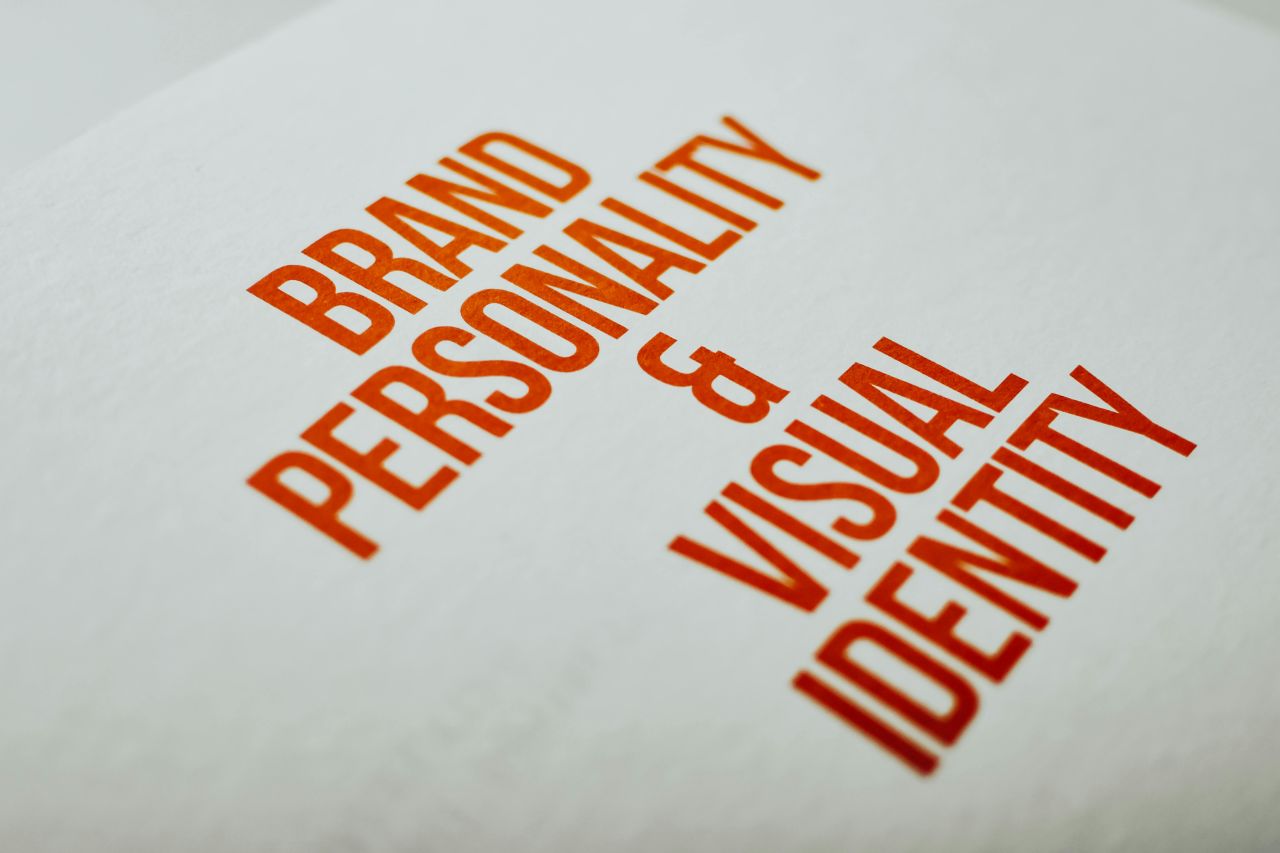
Creating a Consistent Brand Voice Through Video Content
Bret Sears
·
Feb 19, 2025·
5 min read
In today's digital age, businesses need video content to interact with their audience. Video content, whether a brief social media clip or an in-depth video, is essential for conveying a brand's message and fundamental beliefs. A uniform brand persona in every video is important to connect effective

