RELATED MOVIDMO TEMPLATES
27s
THE GOOD LIFE
Video Ad
10s
MASQUERADE PARTY
Video Post
9s
TITLE SEQUENCE
Video Post
10s
FARMER'S MARKET
Video Ad
10s
EASTER SALE
Easter Video Ad
10s
HAPPY HOLIDAYS
Christmas Video Card
20s
HOLIDAY SNAPSHOT
Christmas Video Ad
11s
SEASONS GREETINGS!
Christmas Video Card
10s
CYBER MONDAY WEEK
Christmas Video Ad
17s
CHRISTMAS ALL AROUND
Christmas Video Ad
30s
5 GREAT GIFT IDEAS
Christmas Video Ad
20s
ON TAP
Video Ad
POPULAR MOVIDMO BLOGS

More Movidmo animations for your consideration
Webster West
·
May 9, 2023·
10 min read
We are happy to announce that ten more animations have been made available in the Movidmo video editor. Check out how you can use them to juice up your video content.
.jpg)
Stomp it!
Webster West
·
Oct 11, 2020·
7 min read
Kinetic typography is the art of using animated text to tell stories and express ideas in interesting ways. Animated text has always been an important part of Movidmo. Captions displayed with entry and exit effects are essential for the creation of visually interesting video ads and video posts. As
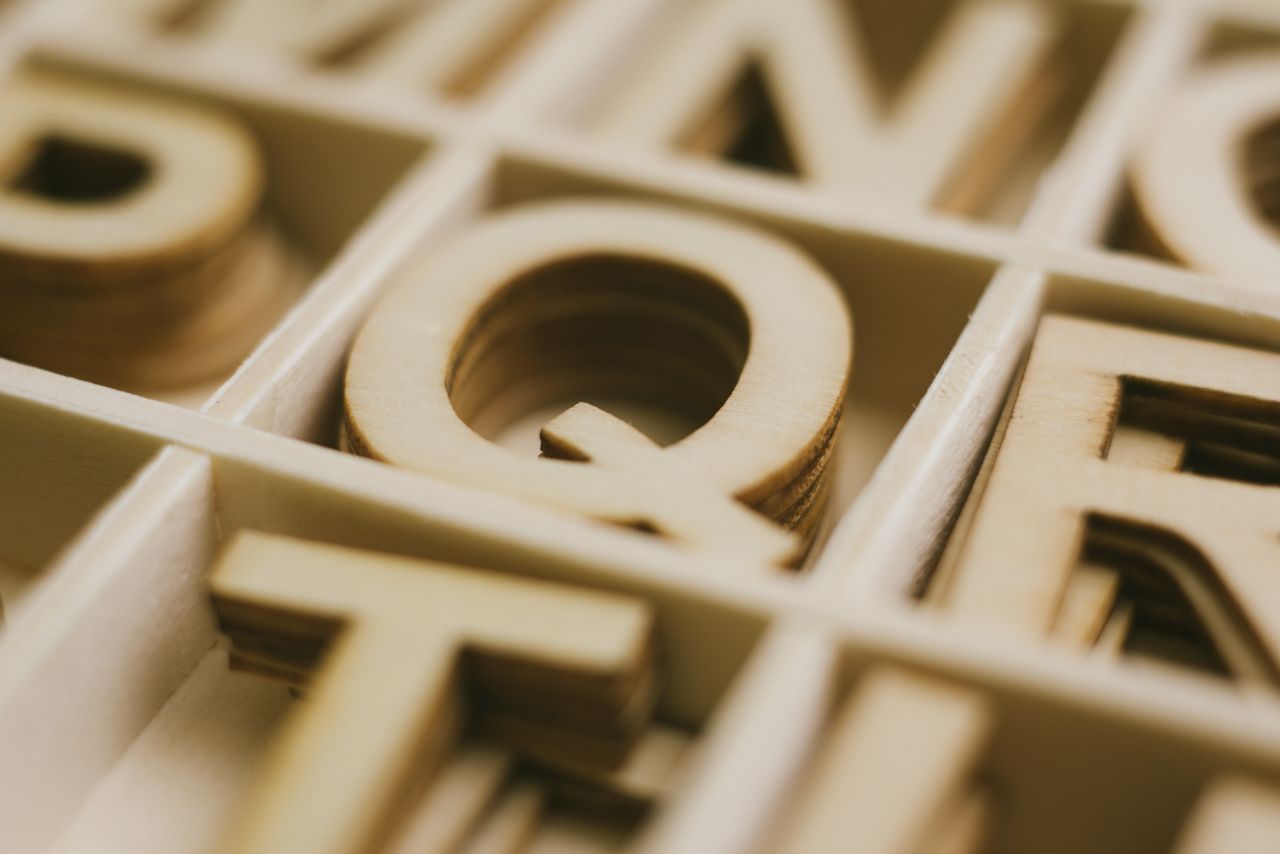
The ever expanding list of fonts in Movidmo
Webster West
·
Jan 8, 2023·
4 min read
Whether you are creating an educational video snippet for a class or a video ad for Facebook or Instagram, video content creators can not assume that viewers will access their content with sound on. This means that captions and the fonts used for their display are very important in video design. Wit

5 tips for using captions in video ads
Webster West
·
Oct 19, 2022·
15 min read
Most video ads on social media sites like Facebook and Instagram are watched with sound off by default. This lack of an audio pathway can make messaging very challenging. That’s why captions are so incredibly important when creating video ads for social media. Designers must assume that the entire

