RELATED MOVIDMO TEMPLATES
10s
HAPPY HOLIDAYS
Christmas Video Card
20s
HOLIDAY SNAPSHOT
Christmas Video Ad
11s
SEASONS GREETINGS!
Christmas Video Card
17s
CHRISTMAS ALL AROUND
Christmas Video Ad
30s
5 GREAT GIFT IDEAS
Christmas Video Ad
18s
WHAT THEY REALLY WANT
Christmas Video Ad
11s
FRUSTRATED?
Christmas Video Ad
15s
FA-LA-LA-LA-LA
Christmas Video Ad
20s
CHRISTMAS MAGIC
Christmas Video Ad
10s
SPIN IN CIRCLES
Christmas Video Ad
14s
FEEL LIKE DANCING
Christmas Video Ad
9s
GLEE SALE
Christmas Video Ad
POPULAR MOVIDMO BLOGS

The ultimate guide for Instagram hashtags in 2023
Bret Sears
·
Apr 6, 2023·
5 min read
Movidmo is a great tool for making video content for your social media channels like Instagram. This blog post covers the best strategies for choosing the proper hashtags to attach to your Movidmo video content on Instagram.
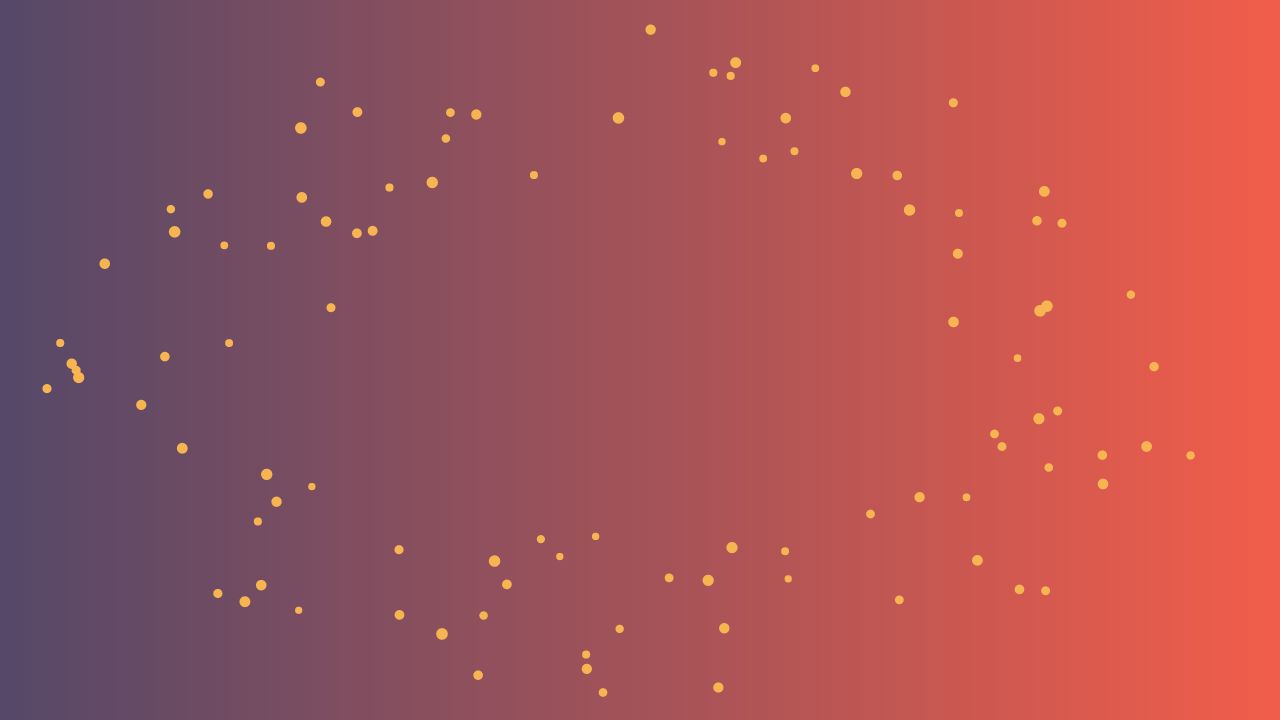
New Movidmo Animations
Webster West
·
Apr 20, 2023·
10 min read
Whether you are
creating marketing videos or educational content, interesting visual effects are key to capturing and maintaining the viewer's focus. Movidmo now provides just that with customizable animations designed to help you draw more attention to your video creations.

Bringing video to the content layer
Webster West
·
Oct 9, 2022·
5 min read
Movidmo now allows you to do all sorts of interesting things with video including cropping to interesting shapes and applying effects. Take a tour of the new video features with the Starcation video ad template. Video in the content layer is a huge step forward as it allows video to be used in a num

Marketers, Here’s 3 Months’ Worth of Content Ideas for the Beginning of 2023
Bret Sears
·
Jan 2, 2023·
5 min read
As a marketer, you have likely set professional goals for yourself this year, whether in the form of a resolution or just quarter-to-quarter expectations of yourself. One of the best ways to defeat the feeling of burnout and to avoid giving up on your goals is by planning ahead. Here are some great

